Introduction to BigQuery
Given today’s data-driven age, cloud platforms have generated a great advantage when it comes to reducing the dependency on physical IT systems and switching to a smoother and more seamless experience in terms of efficiency, storage, and scalability. It is general knowledge that Google Cloud Platform (GCP) is one of the leading cloud providers offering various services, and this article would tackle the introduction of “BigQuery,” its querying language platform.
What is BigQuery?

BigQuery refers to a serverless, fully-managed data warehouse solution found in Google Cloud Platform which provides anyone the capacity to analyze terabytes of data in just a matter of seconds.
Before we proceed, please note that BigQuery is not a transactional database. It normally takes around 2 seconds to run a simple query on a 100 KB table with 500 rows, thus, it shouldn’t be identified as an OLTP (Online Transaction Processing) database. BigQuery is technically for bigger data!
BigQuery does support SQL-like query, hence making it not just user-friendly but beginner friendly as well. It’s highly accessible through its web UI, command-line tool, or client library (written in C#, Go, Java, Node.js, PHP, Python, and Ruby). You can also make the most out of its REST APIs and get the job done by sending a JSON request.
Also, it holds the processing power of Google’s infrastructure. With machine learning constructed into the system, BigQuery can assist you in processing your data and making sense of it. There are at least three major ways to use BigQuery:
- Querying and viewing data: BigQuery enables you to run interactive queries. Not only that, you can run batch queries as well and generate virtual tables from your data.
- Importing and exporting data: You can quickly and easily import or load your data into BigQuery. Once it’s done processing your data, you have the option to export it to analyze it better.
- Managing data: BigQuery allows you to record jobs, datasets, projects, and tables. You can acquire relevant information about each of these and update your datasets accordingly. BigQuery also allows you to manage and erase any data you’ve put in.
BigQuery basically makes your data analysis quick and easy. You can make dashboards and reports to help you up in sifting through data and understanding it better.
When utilizing BigQuery, you can share insights and information with your team. You can share the following:
- Spreadsheets
- Reports
- Datasets
BigQuery - A Cloud Data Warehouse
Google BigQuery was developed as a “cloud-native” data warehouse. It was specifically designed to address the needs of data-driven institutions in a cloud first world. For the complete explanation of this, just go to the BigQuery Architecture section of the Google BigQuery blog
BigQuery Architecture
The Google BigQuery architecture is established based on Dremel, a disseminated system designed by Google to query large datasets; however, that’s just the tipping point of what’s going on with BigQuery. Dremel basically divides the query execution into slots, thus enabling fairness whenever multiple users are simultaneously querying data. Dremel depends on Jupiter, Google’s internal data center network, in order to gain access to the data storage on the distributed file system being codenamed as “Colossus.” Colossus is the one handling the data replication, recovery, and distribution management.
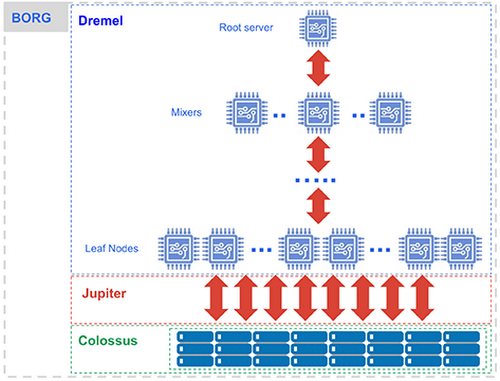
It operates right out of the box as a fully managed service, so there’s no need to install, setup, or maintain any infrastructure. Customers are simply charged for the number of searches they submit and the amount of data they store. Being a black box, on the other hand, has its drawbacks, as you have very little control over where and how your data is stored and handled.
BigQuery only works with data saved in Google Cloud and using their own storage services, which is a significant limitation and downside. As a result, using it as the primary data store place is not recommended because it limits future architecture scenarios. It’s best then to store the raw dataset somewhere else and use a copy of it in BigQuery for analytics.
To learn more about the BigQuery Architecture, kindly visit the BigQuery Under the hood article.
BigQuery Features
1. Real-time Analytics
Real-time analytics are also available with BigQuery machine learning. A high-speed streaming insertion API is included with this utility. It aids in the establishment of a solid foundation for the analysis of real-time data.
With real-time analytics, you can quickly input and evaluate your most recent company data. This function is extremely valuable to your organization because it aids in the comprehension of data as it is being compiled.
2. Serverless insight
When you use BigQuery, all of your data is stored on the cloud platform. It offers a serverless architecture that allows you to easily scale your analytics. This tool enables you to concentrate on the most important information you’re looking for.
3. Data Transfer Services
Data transfer services allow you to automatically transfer data from external sources. You can take data from numerous sources on a scheduled and fully managed basis with BigQuery Data Transfer Service. These are some of the platforms:
- Partner SaaS applications to BigQuery
- Teradata
- Amazon S3
- Google Marketing Platform
- Google Ads
- YouTube
This makes BigQuery an excellent tool for combining data from several sources into a single location.
4. Logical Data Warehousing
You may use BigQuery to process external data sources with logical data warehousing. This is possible with BigQuery’s cloud storage.
BigQuery also handles transactional databases and spreadsheets in Drive. It’s a wholesome approach to assist you in entering and processing all of your data without ever duplicating it.
5. Automatic High Availability
You get transparent and automatic storage with automatic high availability. You can have numerous storage locations with excellent availability for each of them. This function is free of charge and requires no additional setup.
6. Automatic Backup and Easy Restore
Your data is critical to your company’s success. You don’t want to misplace it while processing it. Your data is automatically replicated and saved with BigQuery, so you don’t lose it.
BigQuery keeps track of changes for seven days. You can use this function to restore earlier data and compare data from different periods of time. It’s a seamless method to keep track of your data and observe how it’s changed over time.
7. Storage Compute Separation
You may separate your storage and computing using the storage compute separation. You can select the storage and processing options that are most appropriate for your company. It’s an excellent technique to assist you in developing a data processing system that is in line with your company’s goals and objectives.
8. Geo Expansion
You can manage your geographic data with BigQuery machine learning. It is only valid in the United States, Asia, and Europe. This tool eliminates the hassle of creating and managing data clusters.
If you are interested to see the rest of the features, kindly click the link here.
Benefits of BigQuery
Now that you’re well-informed about how to use BigQuery and what specifically you can do with it, it’s time to know how this tool will benefit your business.
1. You can set it up quickly.
You don’t want to spend hours attempting to set up a data tool to aggregate all of your data while you’re busy running your business. The biggest significant advantage of BigQuery is how simple and quick it is to set up.
A data warehouse can be set up in a matter of seconds. You can begin querying your data as soon as your data warehouse is set up.
Just within seconds, BigQuery can process billions of rows of data. It keeps track of all of your real-time data and processes it as soon as it enters the tool. BigQuery is a popular solution for data management because of its speed.
2. It’s NOT complicated to use.
BigQuery’s ease of usage is one of its most major advantages. Building your own data center is not only costly, but it is also time-consuming and difficult to expand. It frustrates you and can even waste time as you try to figure out what’s going on with your data.
The technique is made easier with BigQuery. You enter your information into the program and pay just for what you use. It’s a cost-effective approach to help you manage and evaluate your data without the hassles of setting up your own data center.
3. It scales smoothly.
Scaling is one of the most difficult aspects of data entry. Many businesses struggle to understand how to size their data effectively so that it makes sense. All of the scaling work will be done for you by BigQuery.
BigQuery separates data storage and computation. This method allows for elastic scaling, which helps you to scale at a faster rate. It interacts smoothly with real-time analytics and reporting and scales your data accordingly to help it make sense to you.
4. You’ll have quicker access to information.
BigQuery provides a comprehensive view of your data. Data tools can assist you in further digesting and breaking down your data. Tableau and Data Studio, for example, work in tandem with BigQuery to help you better understand your data.
These supplementary tools allow you to build reports and dashboards. BigQuery swiftly combines the data it processes into these data tool platforms to assist you in breaking down your data.
5. Your data is well-protected.
Your data is extremely valuable to your company. BigQuery safeguards your information and ensures its safety.
Although you should always have a disaster recovery plan in place, this procedure alleviates the stress of having one in place in case your data is corrupted or lost.
6. It’s affordable
BigQuery’s pricing is flexible to fit your needs. You only have to pay for what you use. Google charges your organization completely based on how much of the tool you use, whether it’s storage or processing resources.
When you look at BigQuery pricing, you’ll notice that storage and streaming inserts are priced separately. Data copying and exporting are free of charge.
For Storage, the fee is:
- $0.02 per GB, per month
- $0.01 per Gb, per month for long-term storage
For Streaming Inserts, the fee is:
- $0.01 per 200MB
You only pay based on what you use in BigQuery, as you can see from this BigQuery price. If you have 100GB of data, you will spend $2 a month to store it. When you don’t utilize it, you’ll never overpay for storage or processing.
Google also offers two subscription plans:
- Pay-as-you-go for $5 per TB per month
- Pricing for dedicated 500 slots starts at $10,000 per month on a flat fee basis.
A subscription service may be more suitable for your needs if you’re moving more data or wish to input a large amount of data over time.
BigQuery makes it simple to process your data at a reasonable speed. You won’t have to worry about trying to handle all of your data with your data processing tool. When you look at BigQuery price, you can see that it’s a cost-effective and secure way to manage and handle your data.
How to Use Google BigQuery
Google Cloud Platform has a BigQuery service. GCP clients can use their familiar web interface console to access the service. The existing GCP SDKs and CLI tools can be used to access Google BigQuery APIs in addition to the UI Console.
You can use BigQuery in a variety of ways:
- Using the Google Cloud Platform console
- Using a command-line program bq
- Using the BigQuery REST API to make requests
- Using a number of client libraries, including Java,.NET, and Python
For now, let’s use Google Cloud Console’s BigQuery web UI. The process of getting started with Google Cloud BigQuery is quite simple. You can immediately get started with any dataset in a standard format like CSV, Parquet, ORC, Avro, or JSON. If you don’t know what data to utilize for Google BigQuery, datasets in Google Cloud Public Datasets are free to browse and use.
We’ll play with the bigquery-public-data:stackoverflow dataset, which is one of many public datasets available on bigquery.
Step 1: Go to the BigQuery console
Open console.cloud.google.com – the GCP window will open. You must essentially have a Google account for this. If it’s your first visit, you’ll need to select your country of origin and agree to the Terms of Service.
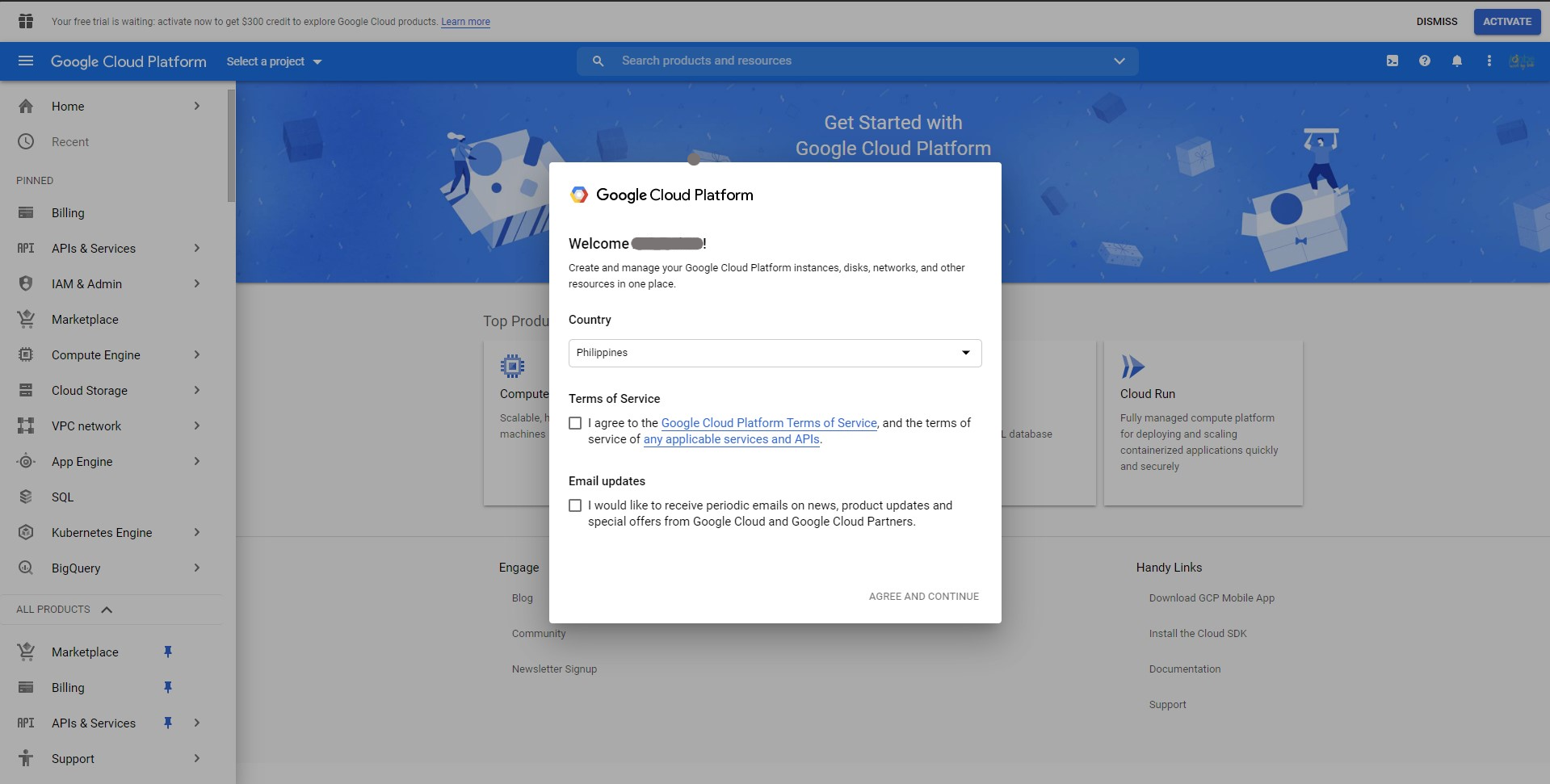
Then, navigate to BigQuery (you may use the search bar or specifically search for it in the left menu), which will take you to the BigQuery query editor window, as shown below:
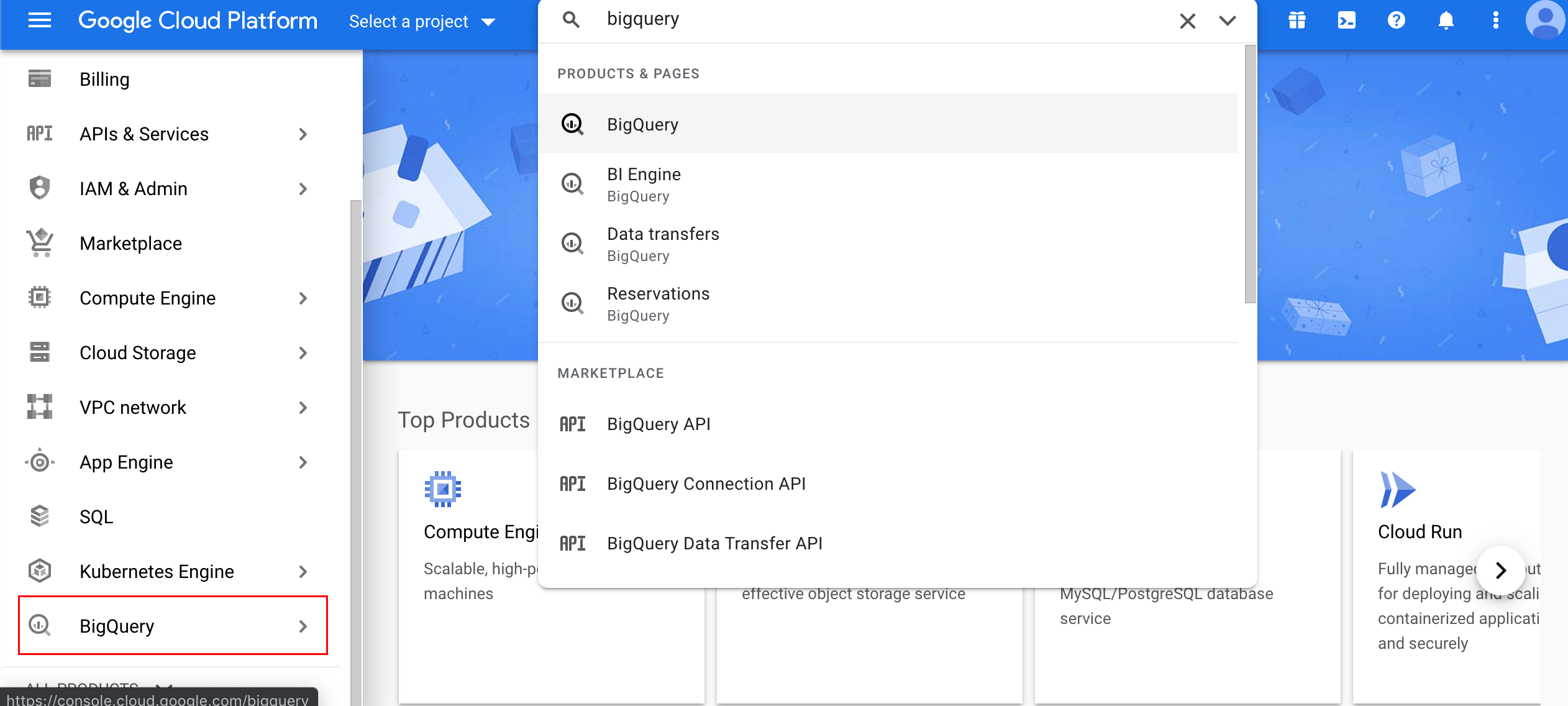
After that, you will redirected to BigQuery homepage.
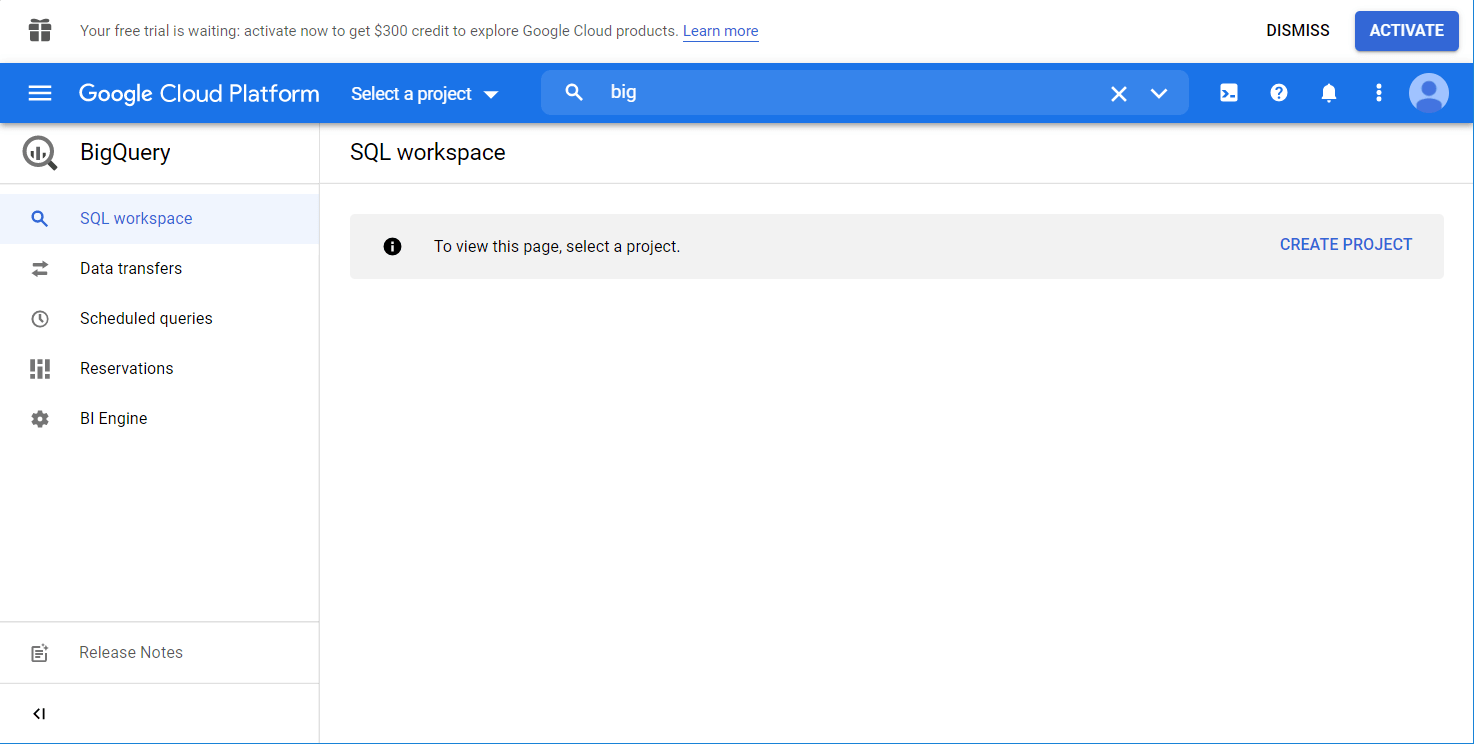
Step 2: Create a project:
To view the bigquery public dataset, let’s first create a project. Click the “Create Project” button to spin the prop. Name your project, choose organization if needed, and click “Create“.
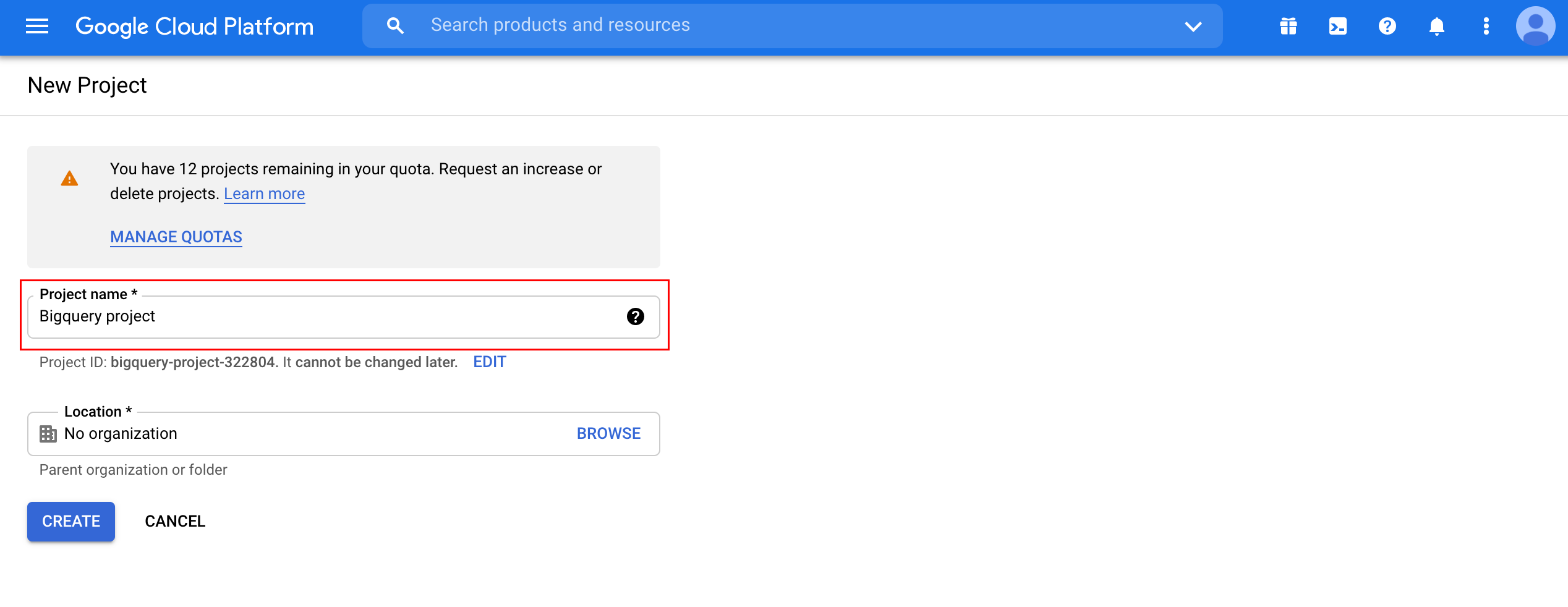
Now you’re officially welcomed to BigQuery!
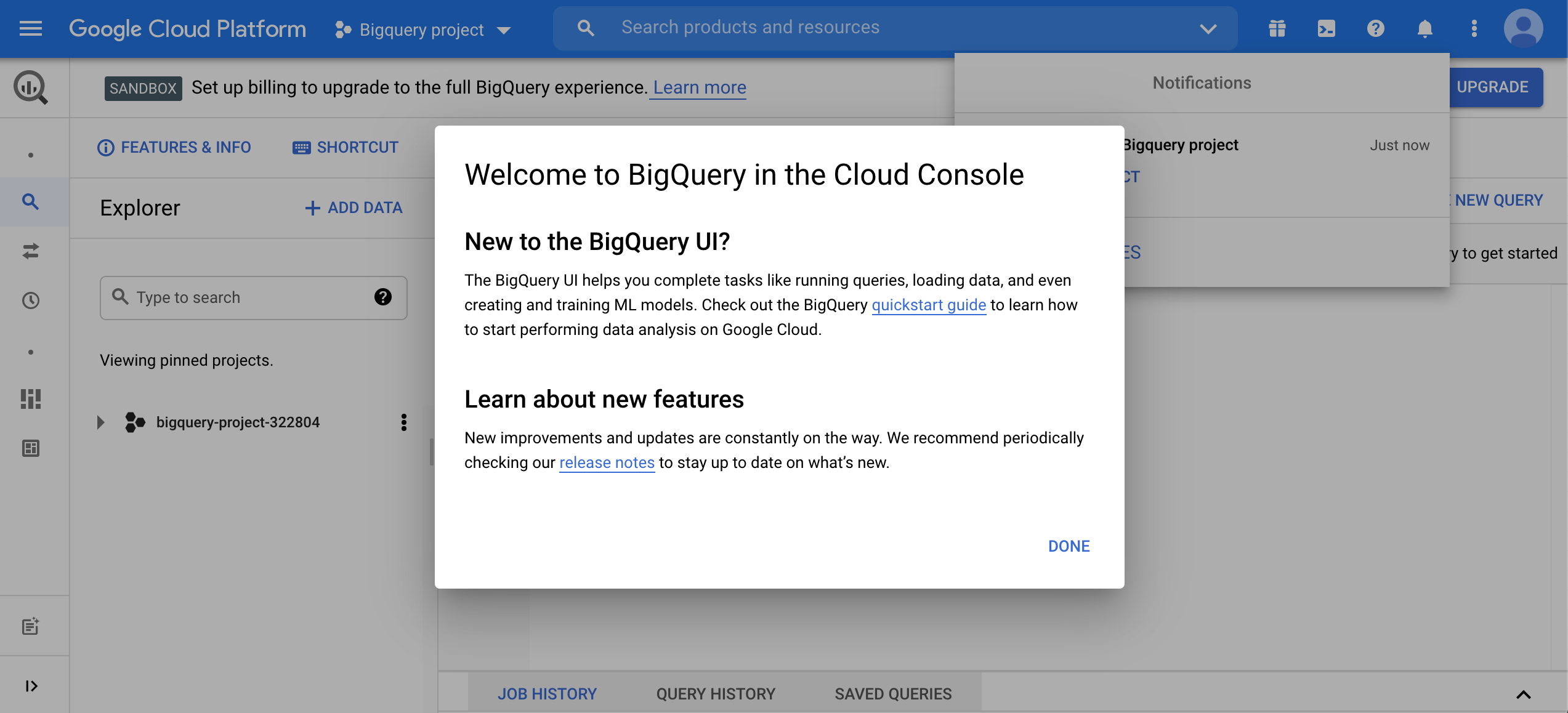
Step 3: Go to “stackoverflow” dataset
Click on the “Add Data” button on the left panel.
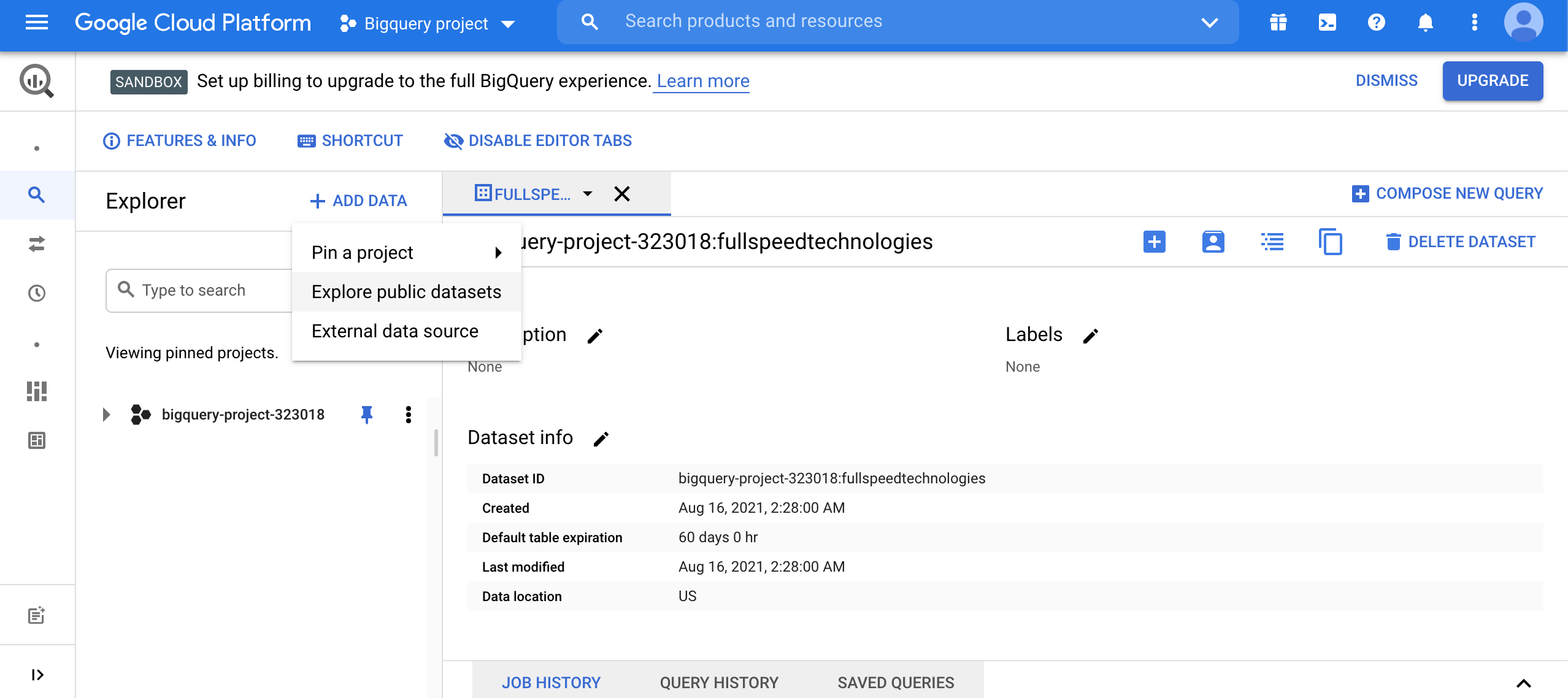
Search “stackoverflow” and click the panel.
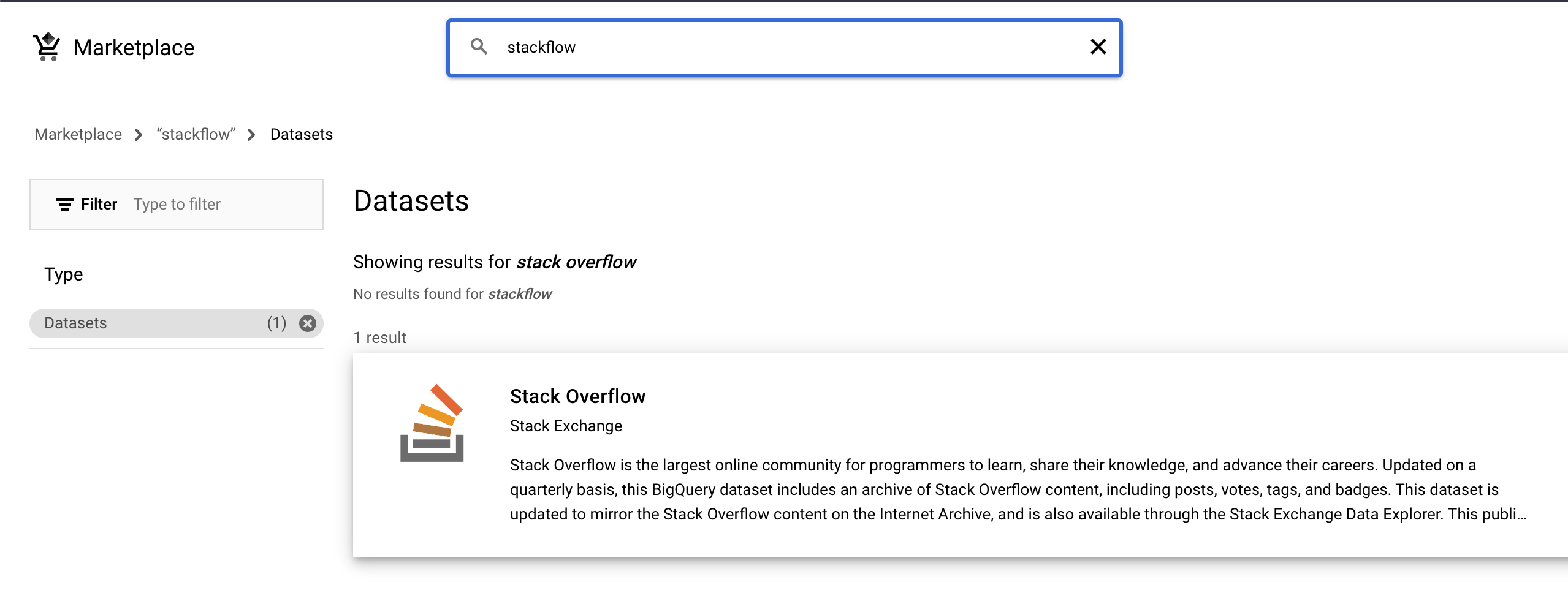
After that, click “View Dataset.”
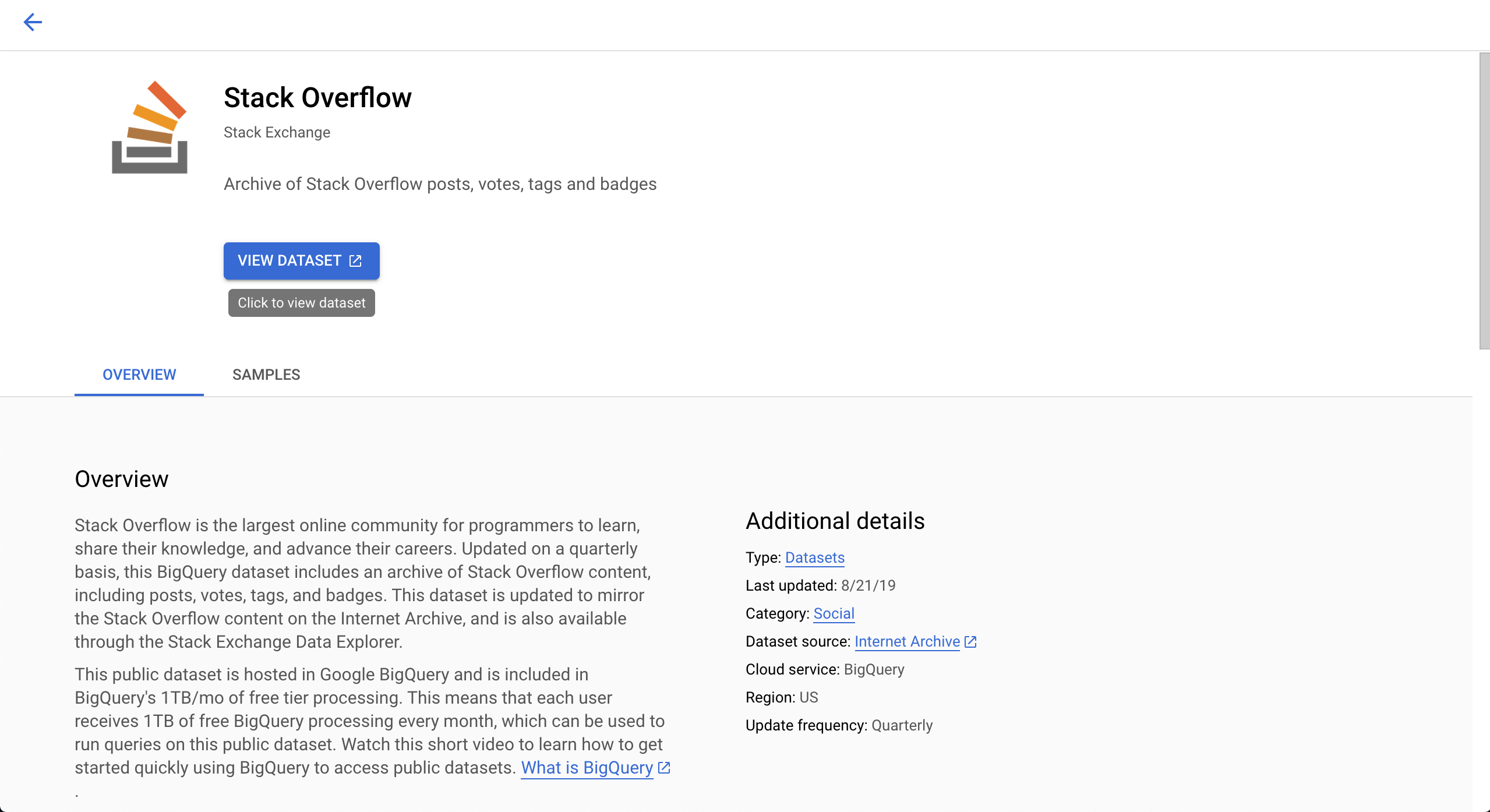
Step 4: View tables on the dataset.
Click the “Expand node” button next to the project name: bigquery-public-data.
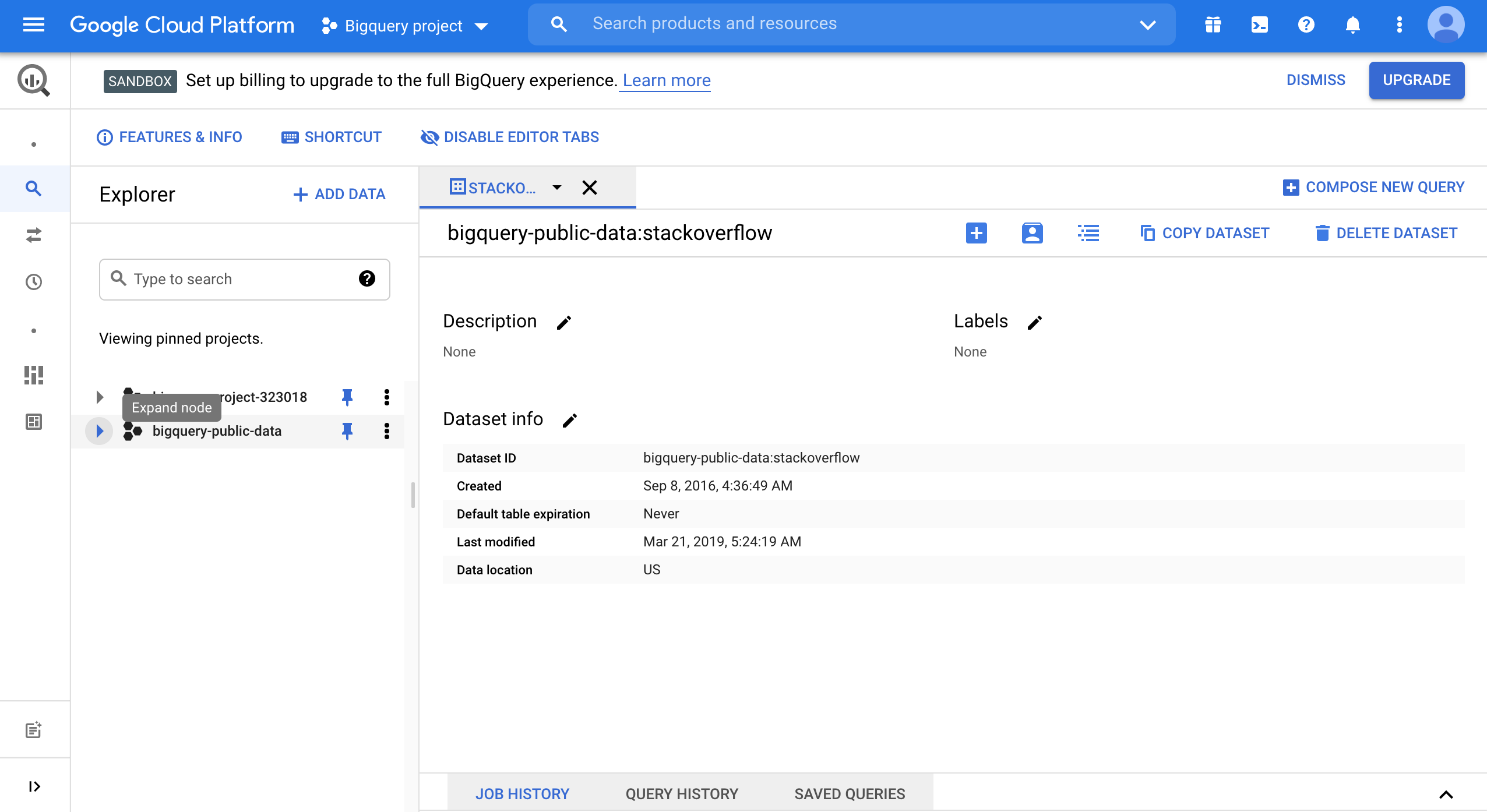
Scroll down and find the “stackoverflow” dataset.
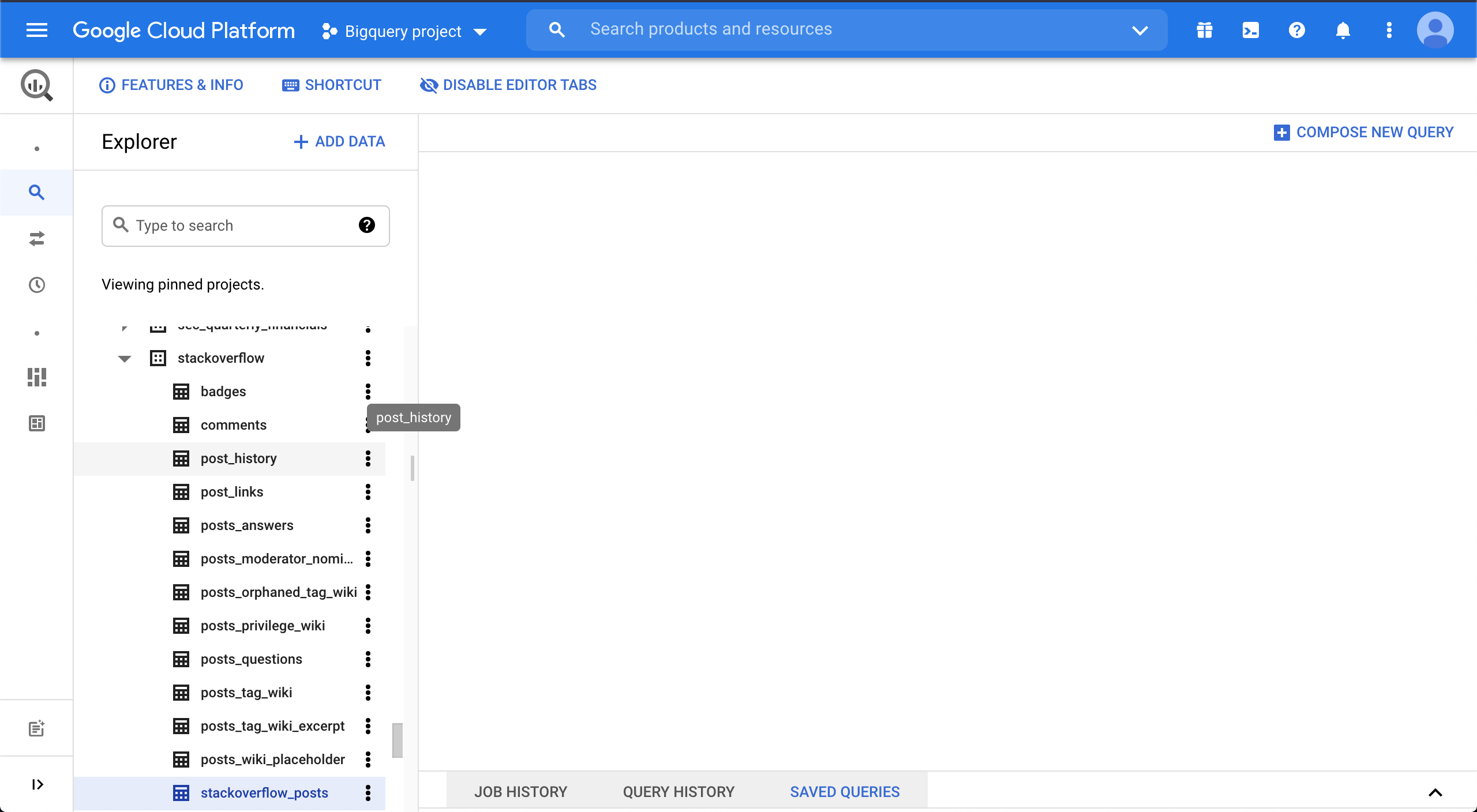
Step 5: Execute a query.
We will find the language which has the best community based on the response time. Copy the code and paste it on the console.
WITH question_answers_join AS (
SELECT *
, GREATEST(1, TIMESTAMP_DIFF(answers.first, creation_date, minute)) minutes_2_answer
FROM (
SELECT id, creation_date, title
, (SELECT AS STRUCT MIN(creation_date) first, COUNT(*) c
FROM `bigquery-public-data.stackoverflow.posts_answers`
WHERE a.id=parent_id
) answers
, SPLIT(tags, '|') tags
FROM `bigquery-public-data.stackoverflow.posts_questions` a
WHERE EXTRACT(year FROM creation_date) > 2014
)
)
SELECT COUNT(*) questions, tag
, ROUND(EXP(AVG(LOG(minutes_2_answer))), 2) mean_geo_minutes
, APPROX_QUANTILES(minutes_2_answer, 100)[SAFE_OFFSET(50)] median
FROM question_answers_join, UNNEST(tags) tag
WHERE tag IN ('javascript', 'python', 'rust', 'java', 'scala', 'ruby', 'go', 'react', 'c', 'c++')
AND answers.c > 0
GROUP BY tag
ORDER BY mean_geo_minutes
Execute the query by clicking: ”RUN”
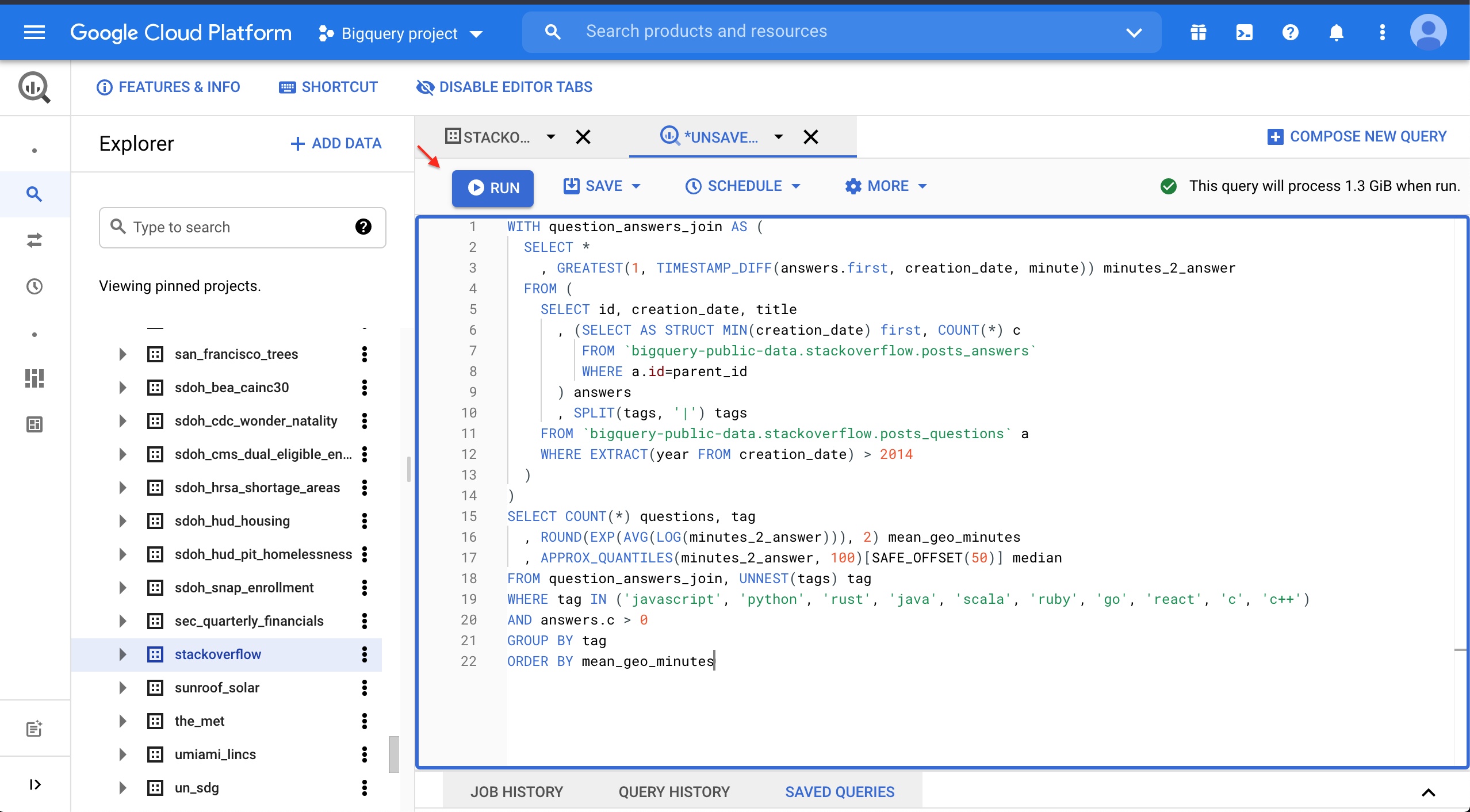
You can see that C has the best community followed by Javascript!
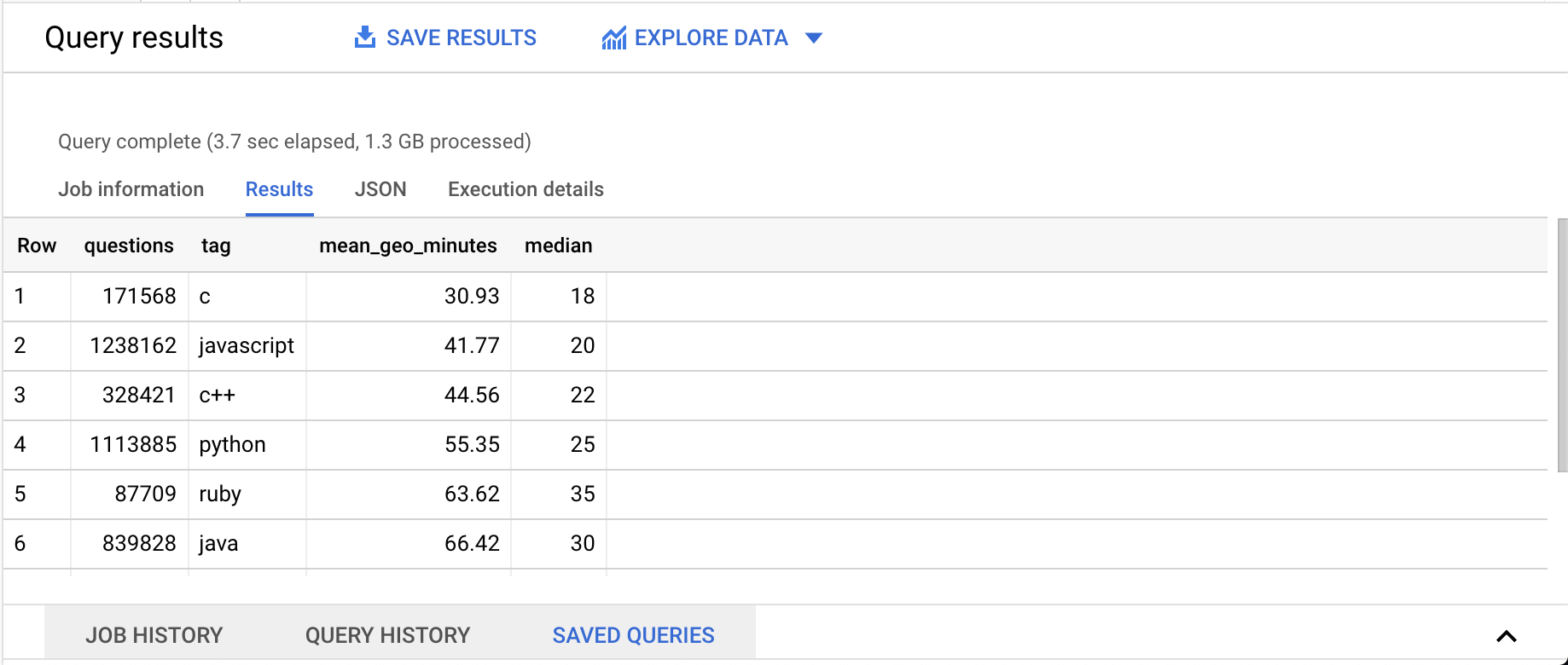
Conclusion
BigQuery is a query service that allows us to conduct SQL-like queries in seconds against many terabytes of data. It’s really useful for quickly taking data exploration and analysis capabilities from zero to hero. In a world where data is accumulating at an incredible rate, tools like BigQuery assist in extracting value from data. BigQuery is the greatest solution to use if you have structured data. It can assist even non-programmers in obtaining accurate analytics!